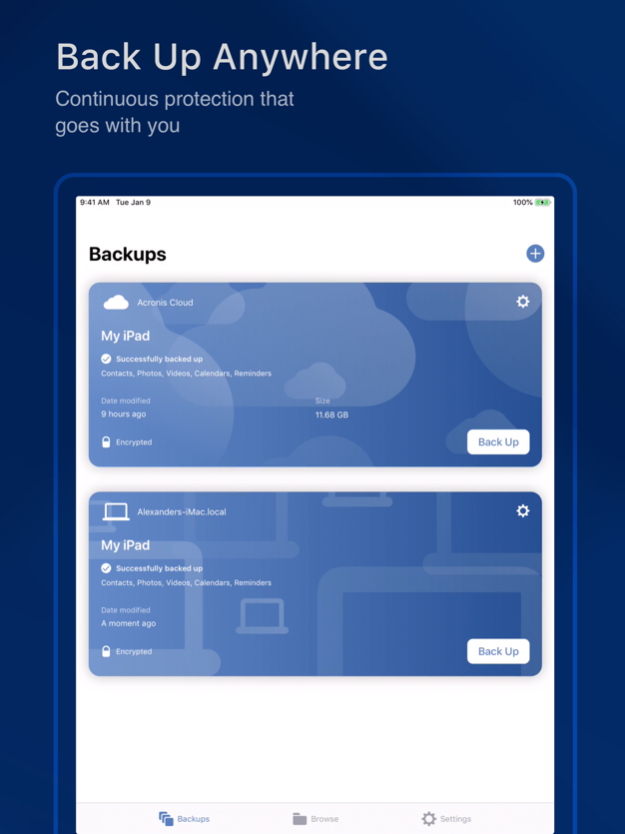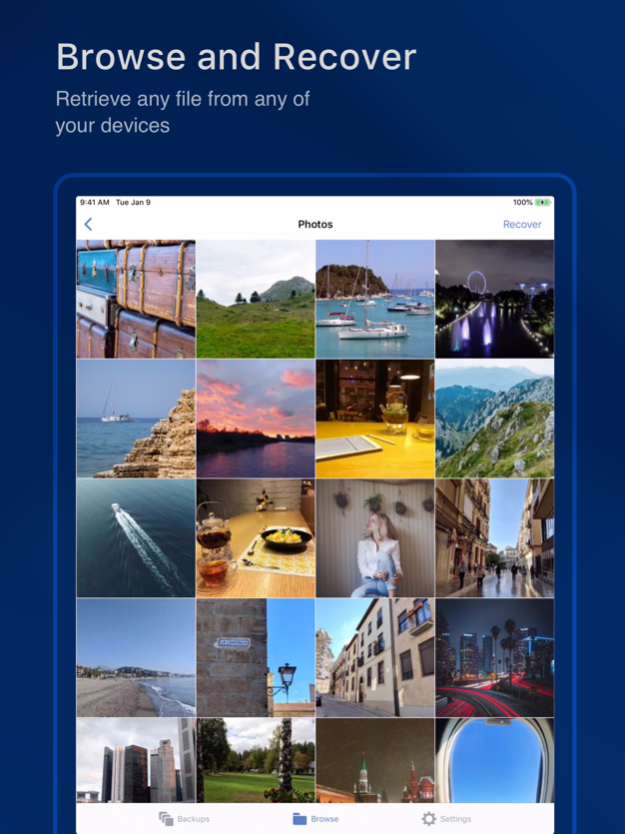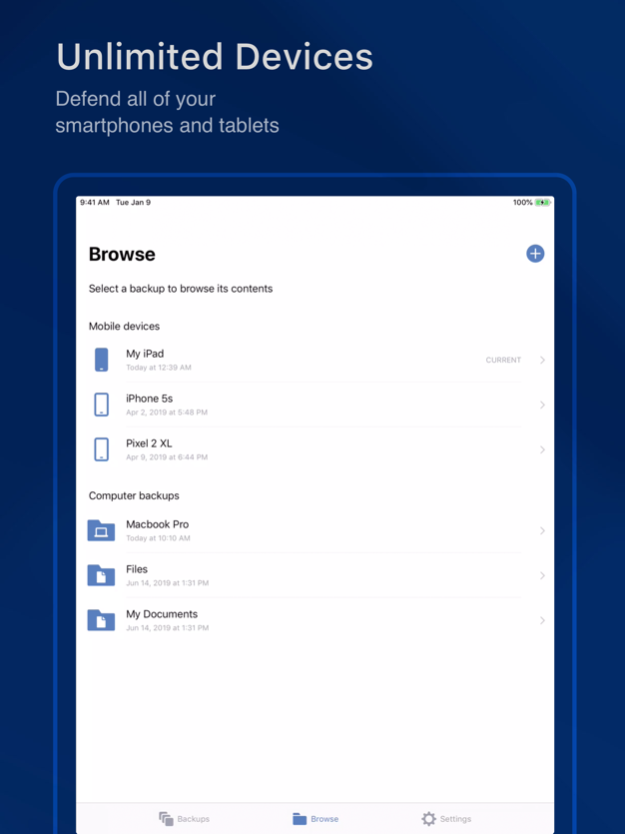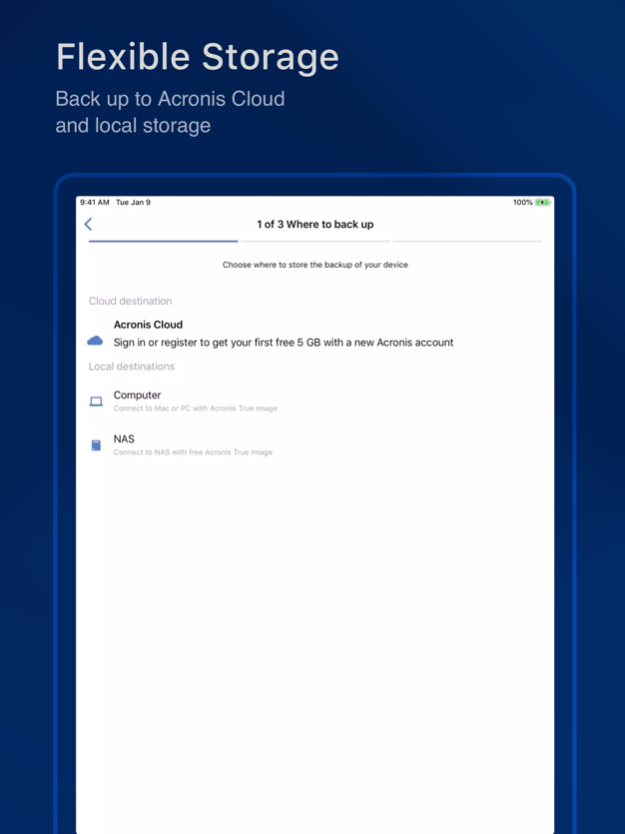Acronis Mobile 6.3.1
Continue to app
Free Version
Publisher Description
Acronis Mobile protects your mobile data against accidental deletion, lost devices, and online attacks by delivering easy, reliable and complete backup for all of your iOS smartphones and tablets.
With hybrid protection that’s better than the backup that comes with your phone, Acronis Mobile offers reliable data protection for your mobile devices, ensuring your contacts, photos, videos, reminders, and calendars are safe, accessible, and private. You can simultaneously back up your mobile files to the cloud and a local computer (Mac or PC) – using your Wi-Fi network to save on data charges.
Need to retrieve a specific photo or contact? The new Acronis Mobile lets you browse your backup files for the individual item you want, without having to restore everything.
*** Note: This app is not designed to work with business-oriented Acronis Cyber Protect. If you are looking for the mobile backup app for your business, search for “Acronis Cyber Protect” ***
Features
• Protect an unlimited number of mobile devices
• Back up contacts, photos, videos, calendars, and reminders
• Browse back up files to recover a specific item or make a full recovery
• Back up to the cloud and a local computer (PC or Mac) at the same time
• Access backup files to retrieve data from the current device or your other mobile devices
• Ensure greater data privacy by encrypting your mobile backups
• “Save Power Mode” helps manage battery usage, stopping continuous backups when power is low
• Back Up continuously while charging
• Save data charges with the “Use Wi-Fi Only” setting, or back up on-the-go via your cell connection
• Access backed up data from any device, anytime, anywhere
• Manage all of your backups with an intuitive, user-friendly dashboard
The newly redesigned Acronis Mobile delivers backups that are easy, reliable, and complete.
Mar 15, 2024
Version 6.3.1
• Performance improvements
About Acronis Mobile
Acronis Mobile is a free app for iOS published in the System Maintenance list of apps, part of System Utilities.
The company that develops Acronis Mobile is Acronis, Inc.. The latest version released by its developer is 6.3.1.
To install Acronis Mobile on your iOS device, just click the green Continue To App button above to start the installation process. The app is listed on our website since 2024-03-15 and was downloaded 54 times. We have already checked if the download link is safe, however for your own protection we recommend that you scan the downloaded app with your antivirus. Your antivirus may detect the Acronis Mobile as malware if the download link is broken.
How to install Acronis Mobile on your iOS device:
- Click on the Continue To App button on our website. This will redirect you to the App Store.
- Once the Acronis Mobile is shown in the iTunes listing of your iOS device, you can start its download and installation. Tap on the GET button to the right of the app to start downloading it.
- If you are not logged-in the iOS appstore app, you'll be prompted for your your Apple ID and/or password.
- After Acronis Mobile is downloaded, you'll see an INSTALL button to the right. Tap on it to start the actual installation of the iOS app.
- Once installation is finished you can tap on the OPEN button to start it. Its icon will also be added to your device home screen.